MANUAL GUIDE FOR GLO DEFAULT NETWORK CONFIGURATION FOR INTERNET ACCESS
Page 1 of 1
 MANUAL GUIDE FOR GLO DEFAULT NETWORK CONFIGURATION FOR INTERNET ACCESS
MANUAL GUIDE FOR GLO DEFAULT NETWORK CONFIGURATION FOR INTERNET ACCESS

Here are the installation guide for wap and mobile internet
[1]Manual guide for wap
*select "setting"> "connections"> "network account"> "options"> "new account"> "rename"
-Enter Glo Wap
*select "access point"
-Enter glowap
*select "username"
-Enter wap
*select "gateway"
-Enter 10.100.114.144
*select "port"
-Enter "3130"
*select "set homepage"
-Enter http://gloworld.com
*select "save"
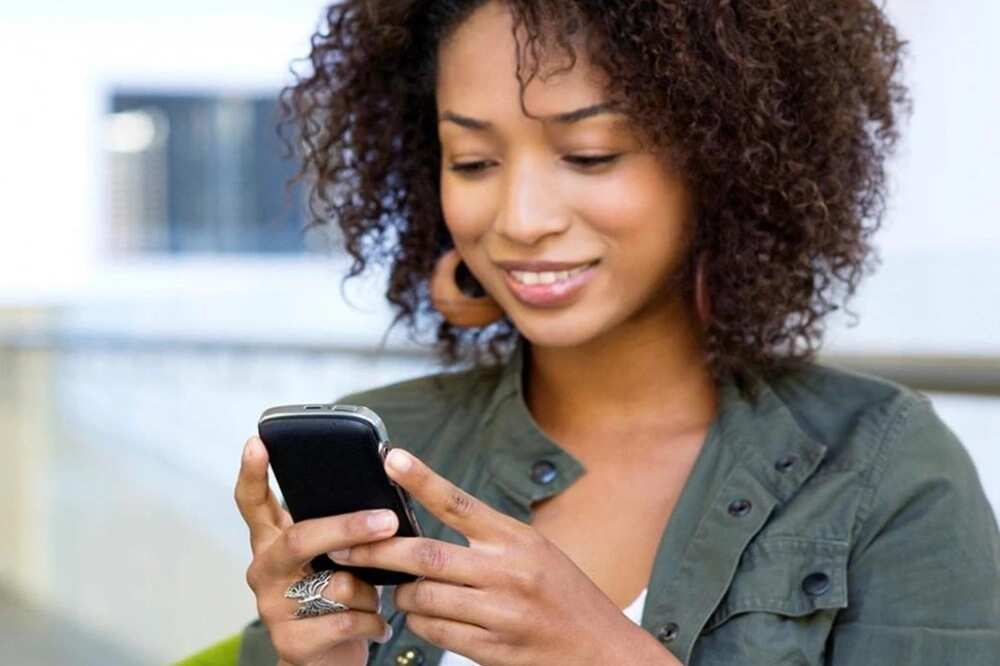
[2]Manual guide for mobile internet as gloflat
*select "setting"> "connections">
"network account"> "options"> "new account"> "rename"
-Enter glo mobile internet
*select "access point"
-Enter gloflat
*select "username"
-Enter flat
*select "set homepage"
-Enter http://www.gloworld.com
*select "save"

Page 1 of 1
Permissions in this forum:
You cannot reply to topics in this forum|
|
|

» THINGS THAT ELEVATE AND DEPRESS MAN
» A CHRISTIAN
» mama naija see [POEM]
» THE prof. travelling by sea
» GIRLS WAHALA
» PASTOR AND DOLLAR
» HOW TO SEND FREE CALL ME BACK
» how to trace your phone without fear